What is DoS (Denial of Service) Attack? How to Prevent it?
What is DoS (Denial of Service) Attack? A denial-of-service (DoS) is any type of attack where the attackers (hackers) attempt to prevent legitimate users from accessing the service. In a DoS attack, the attacker usually sends excessive messages asking the network or server to authenticate requests that have invalid return addresses. The network or server will not be able to find the return address of the attacker when sending the authentication approval, causing the server to wait before closing the connection. When the server closes the connection, the attacker sends more authentication messages with invalid return addresses. Hence, the process of authentication and server wait will begin again, keeping the network or server busy.
A DoS attack can be done in a several ways. The basic types of DoS attack include:
Another variant of the DoS is the smurf attack. This involves emails with automatic responses. If someone emails hundreds of email messages with a fake return email address to hundreds of people in an organization with an autoresponder on in their email, the initial sent messages can become thousands sent to the fake email address. If that fake email address actually belongs to someone, this can overwhelm that person’s account.
DoS attacks can cause the following problems:
So what can you do to protect yourself against DDoS attacks?
1 ) Identify a DDoS Attack Early
If you run your own servers, then you need to be able to identify when you are under attack. That’s because the sooner you can establish that problems with your website are due to a DDoS attack, the sooner you can start to do something about it.
To be in a position to do this, it’s a good idea to familiarize yourself with your typical inbound traffic profile; the more you know about what your normal traffic looks like, the easier it is to spot when its profile changes. Most DDoS attacks start as sharp spikes in traffic, and it’s helpful to be able to tell the difference between a sudden surge of legitimate visitors and the start of a DDoS attack.
It’s also a good idea to nominate a DDoS leader in your company who is responsible for acting should you come under attack.
2) Overprovision Bandwidth
It generally makes sense to have more bandwidth available to your Web server than you ever think you are likely to need. That way, you can accommodate sudden and unexpected surges in traffic that could be a result of an advertising campaign, a special offer or even a mention of your company in the media.
Even if you overprovision by 100 percent — or 500 percent – that likely won’t stop a DDoS attack. But it may give you a few extra minutes to act before your resources are overwhelmed.
3) Defend at Network Perimeter (if You Run Your Own Web Server)
There are a few technical measures that can be taken to partially mitigate the effect of an attack — especially in the first minutes — and some of these are quite simple. For example, you can:
rate limit your router to prevent your Web server being overwhelmed
add filters to tell your router to drop packets from obvious sources of attack
timeout half-open connections more aggressively
drop spoofed or malformed packages
set lower SYN, ICMP, and UDP flood drop thresholds
But the truth is that while these steps have been effective in the past, DDoS attacks are now usually too large for these measures to have any significant effect. Again, the most you can hope for is that they will buy you a little time as an attack ramps up.
4) Call Your ISP or Hosting Provider
The next step is to call your ISP (or hosting provider if you do not host your own web server), tell them you are under attack and ask for help. Keep emergency contacts for your ISP or hosting provider readily available, so you can do this quickly. Depending on the strength of the attack, the ISP or hoster may already have detected it, or they may themselves start to be overwhelmed by the attack.
You stand a better chance of withstanding a DDoS attack if your Web server is located in a hosting center than if you run it yourself. That’s because its data center will likely have far higher bandwidth links and higher capacity routers than your company has itself, and its staff will probably have more experience dealing with attacks. Having your Web server located with a hoster will also keep DDoS traffic aimed at your Web server off your corporate LAN, so at least that part of your business — including email and possibly voice over IP services — should operate normally during an attack.
If an attack is large enough, the first thing a hosting company or ISP is likely to do is “null route” your traffic — which results in packets destined for your Web server being dropped before they arrive.
“It can be very costly for a hosting company to allow a DDoS on to their network because it consumes a lot of bandwidth and can affect other customers, so the first thing we might do is black hole you for a while,” says Liam Enticknap, a network operations engineer at PEER 1 hosting.
Tim Pat Dufficy, managing director of ISP and hosting company ServerSpace, agrees. “The first thing we do when we see a customer under attack is log on to our routers and stop the traffic getting on to our network,” he says. “That takes about two minutes to propagate globally using BGP (border gateway protocol) and then traffic falls off.”
If that was the end of the story, then the DDoS attack would be successful. To get the website back online, your ISP or hosting company may divert traffic to a “scrubber” where the malicious packets can be removed before the legitimate ones are be sent on to your Web server. “We use our experience, and various tools, to understand how the traffic to your site has changed from what it was receiving before and to identify malicious packets,” explains Enticknap.
He says PEER 1 has the capacity to take in, scrub and send on very high levels of traffic — as much as 20Gbps. But with levels of traffic comparable to those experienced by Spamhaus, even this scrubbing effort would likely be overwhelmed.
Do have a DDoS plan in place with your ISP or hoster so that it can begin mitigation or divert your traffic to a mitigation specialist with the minimum delay.
Read More
A DoS attack can be done in a several ways. The basic types of DoS attack include:
- Flooding the network to prevent legitimate network traffic
- Disrupting the connections between two machines, thus preventing access to a service
- Preventing a particular individual from accessing a service.
- Disrupting a service to a specific system or individual
- Disrupting the state of information, such resetting of TCP sessions
Another variant of the DoS is the smurf attack. This involves emails with automatic responses. If someone emails hundreds of email messages with a fake return email address to hundreds of people in an organization with an autoresponder on in their email, the initial sent messages can become thousands sent to the fake email address. If that fake email address actually belongs to someone, this can overwhelm that person’s account.
DoS attacks can cause the following problems:
- Ineffective services
- Inaccessible services
- Interruption of network traffic
- Connection interference
So what can you do to protect yourself against DDoS attacks?
1 ) Identify a DDoS Attack Early
If you run your own servers, then you need to be able to identify when you are under attack. That’s because the sooner you can establish that problems with your website are due to a DDoS attack, the sooner you can start to do something about it.
To be in a position to do this, it’s a good idea to familiarize yourself with your typical inbound traffic profile; the more you know about what your normal traffic looks like, the easier it is to spot when its profile changes. Most DDoS attacks start as sharp spikes in traffic, and it’s helpful to be able to tell the difference between a sudden surge of legitimate visitors and the start of a DDoS attack.
It’s also a good idea to nominate a DDoS leader in your company who is responsible for acting should you come under attack.
2) Overprovision Bandwidth
It generally makes sense to have more bandwidth available to your Web server than you ever think you are likely to need. That way, you can accommodate sudden and unexpected surges in traffic that could be a result of an advertising campaign, a special offer or even a mention of your company in the media.
Even if you overprovision by 100 percent — or 500 percent – that likely won’t stop a DDoS attack. But it may give you a few extra minutes to act before your resources are overwhelmed.
3) Defend at Network Perimeter (if You Run Your Own Web Server)
There are a few technical measures that can be taken to partially mitigate the effect of an attack — especially in the first minutes — and some of these are quite simple. For example, you can:
rate limit your router to prevent your Web server being overwhelmed
add filters to tell your router to drop packets from obvious sources of attack
timeout half-open connections more aggressively
drop spoofed or malformed packages
set lower SYN, ICMP, and UDP flood drop thresholds
But the truth is that while these steps have been effective in the past, DDoS attacks are now usually too large for these measures to have any significant effect. Again, the most you can hope for is that they will buy you a little time as an attack ramps up.
4) Call Your ISP or Hosting Provider
The next step is to call your ISP (or hosting provider if you do not host your own web server), tell them you are under attack and ask for help. Keep emergency contacts for your ISP or hosting provider readily available, so you can do this quickly. Depending on the strength of the attack, the ISP or hoster may already have detected it, or they may themselves start to be overwhelmed by the attack.
You stand a better chance of withstanding a DDoS attack if your Web server is located in a hosting center than if you run it yourself. That’s because its data center will likely have far higher bandwidth links and higher capacity routers than your company has itself, and its staff will probably have more experience dealing with attacks. Having your Web server located with a hoster will also keep DDoS traffic aimed at your Web server off your corporate LAN, so at least that part of your business — including email and possibly voice over IP services — should operate normally during an attack.
If an attack is large enough, the first thing a hosting company or ISP is likely to do is “null route” your traffic — which results in packets destined for your Web server being dropped before they arrive.
“It can be very costly for a hosting company to allow a DDoS on to their network because it consumes a lot of bandwidth and can affect other customers, so the first thing we might do is black hole you for a while,” says Liam Enticknap, a network operations engineer at PEER 1 hosting.
Tim Pat Dufficy, managing director of ISP and hosting company ServerSpace, agrees. “The first thing we do when we see a customer under attack is log on to our routers and stop the traffic getting on to our network,” he says. “That takes about two minutes to propagate globally using BGP (border gateway protocol) and then traffic falls off.”
If that was the end of the story, then the DDoS attack would be successful. To get the website back online, your ISP or hosting company may divert traffic to a “scrubber” where the malicious packets can be removed before the legitimate ones are be sent on to your Web server. “We use our experience, and various tools, to understand how the traffic to your site has changed from what it was receiving before and to identify malicious packets,” explains Enticknap.
He says PEER 1 has the capacity to take in, scrub and send on very high levels of traffic — as much as 20Gbps. But with levels of traffic comparable to those experienced by Spamhaus, even this scrubbing effort would likely be overwhelmed.
Do have a DDoS plan in place with your ISP or hoster so that it can begin mitigation or divert your traffic to a mitigation specialist with the minimum delay.
How To Upload Files For Download in Blogger
Blogger is one of the best blogging CMS (Content Management System) which is being used all over the universe. The main feature of this platform is that it is free of hosting which means we just need to purchase domain only without hosting if domain is required otherwise we can also use free sub-domain. Well, when we create blog post, sometimes we need to upload data/files for public download or which can be downloaded into blog reader’s system. But unfortunately, there is no option to upload files that can be due to free hosting and also for avoiding people from uploading unnecessary, spam and malware data in Google servers. So, sometimes people get confused where to upload files for download now and you can be one of that confused people. Don’t worry, we’re here, below we’ll be showing you that how can we easily upload files for Download in Blogger.
How can we upload files for download in Blogger?
So, There is no option to upload files for direct download in blogger and still we're eager for it. When we don't have any needable option in Blogger, we can make use of external services. It means if we can't upload files directly from Blogger then we can upload data somewhere else and insert the direct download link in Blogger post editor. Here, we'll make use of Google Drive which is awesome cloud hosting and file sharing service. First, we'll add data into our Google Drive account after that we've to make the data public because everything that you upload in Google Drive is private means only for you but here we want to make it for public download. After storing data in Google Drive and making it public, It's time to insert the download link or download button in blogger and let your visitors download the files.
Let's Try It - Tutorial
- Go To Google Drive >> Create >> Folder
- Name It Something Such As "Downloads"
- Open That Folder >> Click "Upload Icon" and Choose "Files".
- Now Select The Files That You Want To Upload.
- When The File is Uploaded, Right Click On That File.
- Click "Share" and Once Again "Share".
- Now Pop Up Box Will Appear.
- In The "Who Has Access" Section, Click "Change".
- Here Just Tick Mark "Public On The Web" and Save It.
- Now Same Box Will Appear Back and At The Top, There Will Be Link in "Link To Share" Box. Copy That Link and Paste It in Notepad.
- Copy This Green Colored Link and Also Paste It in Notepad https://docs.google.com/uc?export=download&id=FILE-ID-GOES-HERE
- Now Look In The First Link Which You Copied From Google Drive. It Will Be Having File ID Which Looks Like 0ByNodV_m9cVLN1loc2JXZGJQUjQ
- Copy Yours File ID and Replace It With FILE-ID-GOES-HERE in The Second Link Which You Copied From Here.
- Now The Second Link Will Look Like This https://docs.google.com/uc?export=download&id=0ByNodV_m9cVLYTRKbjVIYXEwVXM
- Download Link Is Ready Now! Whenever People Will Open The Link Like Above The File Will Start Downloading and Yes It is Direct Download Link.
- For Clarification, We've Prepared The Image Inserted Below.
- Go To Blogger >> Create New Post >> Link
- Paste The Prepared Link in URL Box, Write "Download" in "Texts to Display" Box.
- Click "OK"
- Prepare The Post.
- Click on "Publish" Button.
- Done!
How To Make Money Online Using Shorte.St ( Shorten Links )
What is Shorte.St
Shorte.St is a URL shorten website that allow you to shorten your link and share it to everybody such as your friend and the other people. When people click your link you get paid.
How to earn money with Shorte.St?
2. Shorten the links with the Shorte.St shrink box.
3. Share your shorten links to the social site such as : Facebook ,Twitter, Youtube, Instagram.....
4. Enjoy $$$$
Now When people click your links you get paid.
How to Download Youtube Videos
Downloading videos from youtube with IDM is little difficult. After modification of coding in youtube some of the videos will download with IDM, but still you cannot download lots of videos. So today I am going to share a trick with you by which you can easily download youtube videos
You may Also like:
Step to Download Youtube Video:
- Go the youtube and select a video which you want to see..
- See the below screen shot and copy the url of the video.
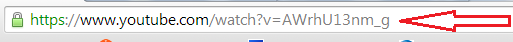.png)
- Go to this site Clipconverter.cc . Paste the above URL in the Media URL to Download and click continue.
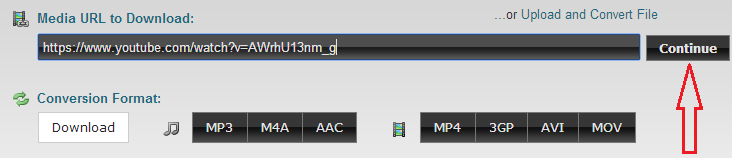
- By this procedure you can download unlimited videos from Youtube.
How to Share Your Post to All Facebook Groups By A Single Click
Once you publish a post on your blog or website all you need to do is to expose it and the best way is by sharing it on social networks and other social bookmarking sites. Out of all one of the best source for getting traffic to your new blog post is ?? Is from Facebook Groups. :)
After selecting all your groups just click the send button. It will now automatically post to all the selected groups. To confirm, just go to the activity log on your facebook profile and you can see all your posts.
Read More
So the question now arises. Have you joined Blogging Facebook groups or other FB groups of your Niche ? Do you share your posts on them ? How much time does it takes to share your post on all fb groups manually ?
I know it takes a lot of time. What if I share with you a method which I use and it takes me only 5 minutes to share my post in more than 70 groups. Yes its completely free, easy and safe. Its not like other methods where you have to login with your Facebook ID and then post, Its also not like collecting all the Facebook group ID's and then mailing on them. ( You will find this method everywhere on net ). So today I have come up with this post on my reader's request.
Steps to Follow:
- Firstly install a social sharing widget on your blog. We use ShareThis widget for blogger. Make sure you add theFacebook SEND button on it.
- After Installing the sharing widget open up any post of your blog and scroll down at the end of the post. It should look as shown below.
- Now you are done, just click on SEND button and a drop down lists will come showing your friend list and your groups. Just type anything relevant to your post in the message box and select all your groups in recipients as shown below.
After selecting all your groups just click the send button. It will now automatically post to all the selected groups. To confirm, just go to the activity log on your facebook profile and you can see all your posts.
Some Important Notes
- You can use any social sharing widget which allows you to put FB send button.
- Select a max of 50 groups at a time to avoid being caught by facebook.
This trick will surely save your time. Share this with your friends and other bloggers. If you have any problem installing the widget, feel free to comment below or contact us.
Top 4 Alternatives To Make Maximum $$$ By Blogging At Home
There are so many methods to make money at home and one of the most common ways of doing so is through blogging. In fact, via the method of blogging you not only generate good money but also would remain amidst your home comfort, which may not be possible with other options. For some people blogging is one of the key part time employment sources while for others it happens to be a full time employment opportunity.
Blogging simply helps in converting your passion or pastime into revenue, which gives you both fun/enjoyment and money as well. So, whether you are unemployed or part time employed you have all the reasons to join the bandwagon of blogging and make good money out of it. However, to start making money, you are supposed to check a couple of important ways and options to make the maximum of dollars by blogging at home. The following are some of the best options to make good money at home through blogging, let's check them out:
Google Adsense:
When you talk about placing ads over your blog in order to generate income, Adsense from Google is one of the best options to crack. It is very much easy to use and you do not need to be technically sound to do that. All you need to do is to put the AdSense over your blog, which can be carried out by simply copying and pasting the code.
Right now, it is among the top most advertising networks found over the web, hence you will come across a wide range of advertisers to work with. At the same time even if you find your blog falling into a very obscure kind of niche area you still have the choice to make good money out of it. There are many bloggers, who end up making good money through Google's AdSense since a majority of advertisers have complete faith on Google, which makes this option a big bet for the blog.
Affiliate Programs:
The next good option to make money via blogging is by Affiliate Programs. Affiliate marketing is considered as an art wherein you as a blogger get certain percentage of the sale amount working out through your blog when you see any of your reader/visitor buying products. As per experts, bloggers are able to generate good amount of their revenue through this option. However, when it comes to choosing Affiliate Marketing options, you are supposed to consider a couple of points.
First of all, only consider this option when you have a good reader base since more number of people visiting your blog simply means you have better probabilities to see people getting attracted towards the products you promote via the affiliate programs. The second and most vital point to consider is the selection of products. You are supposed to choose the products, which your readers/visitors are not able to connect with your blog. For instance if your blog is all about internet marketing and SEO and you sell accessories for bikes and cars, no one would be interested in getting the same.E-Books:
When you are into blogging you simply offer your readers wide range of information for free. One of the key ways to expand and allow others to leverage on your expertise and information you have is by jotting down a book and selling them in the form of e-books. Ideally, your e-books would be able to connect with the content over your blog and would be able to expand over in one way or the other.Your readers would not pay any single buck for the content, which you have shared previously. For instance, if you run a blog on cooking and recipes the e-book you write should carry short cookbook of a number of unpublished recipes. Make sure the recipes you consider in your e-book should be tested before you share it to your readers.
Online Consulting:
Another way you make money via blogging is by becoming a competent consultant. This is similar to direct sales, wherein you sell out different products directly, whereas in consulting you give advice on several ventures.If you are running a blog in SEO and internet marketing and have an edge over this subject, you can definitely offer consultations on the same and charge certain fee to start making good money out of it. In this way, there are many areas in which you can be a good consultant depending upon the niche area you have chosen for blogging.




























