Downloading videos from youtube with IDM is little difficult. After modification of coding in youtube some of the videos will download with IDM, but still you cannot download lots of videos. So today I am going to share a trick with you by which you can easily download youtube videos
You may Also like:
Step to Download Youtube Video:
- Go the youtube and select a video which you want to see..
- See the below screen shot and copy the url of the video.
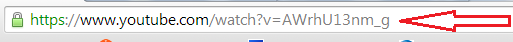.png)
- Go to this site Clipconverter.cc . Paste the above URL in the Media URL to Download and click continue.
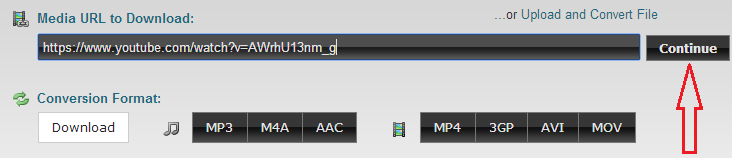
- By this procedure you can download unlimited videos from Youtube.













0 comments:
Post a Comment